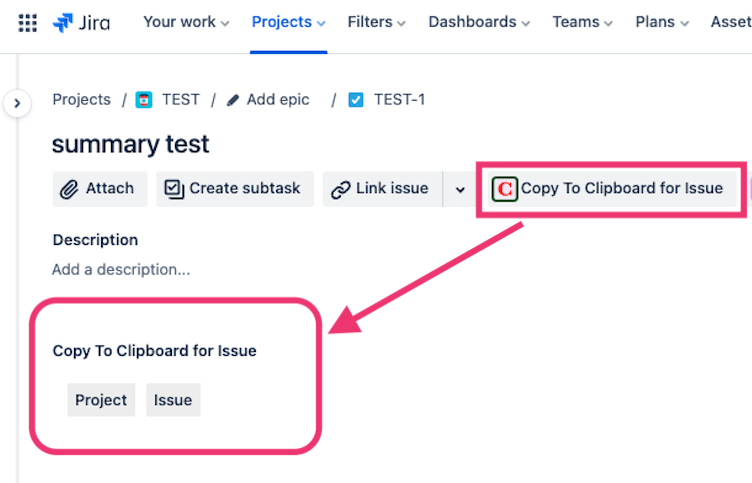Copy To Clipboard for Issue
Overview
Copy to clipboard of Issue(id, key, summary, type), project(id, key, type)
Privacy and Policy
When using the Copy To Clipboard for Issue All data used by the Copy To Clipboard for Issue app for Jira is stored on Atlassian’s servers where your Jira instance is hosted. No Jira project data is sent to us or to any third parties, and we do not have access to it. Atlassian collects logs (e.g. crash logs) for your instance of the Copy To Clipboard for Issue app, and you can control how those logs are shared via Atlassian admin tools.
Changes to this policy If we decide to change our privacy policy, we will post those changes on this page.
User Guide
Manage copy links
- add/update/delete copy inks in the Issue panel
- default copy link
- copy button label : Issue
- copy text : {issue.key} {issue.summary}
-
Settings > Apps > Copy To Clipboard for Issue
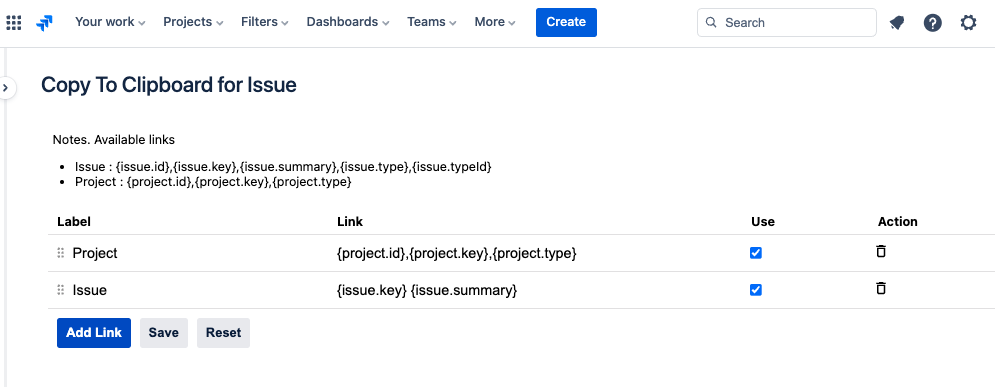
- Add : Click “Add Link” → Enter label, link and usage → Click “Save”
- Update : Enter label, link and usage for update → Click “Save”
- Delete : Click “Action(delete icon)” → Click “Save”
- Reset : Click “Reset” for cancel the changes
- Reorder : Drag and drop to the drag indicator to reorder
Copy to clipboard
- Copy a Issue(id, key, summary, type), Project(id, key, type) to your clipboard in one click
- Issue Detail > Click “Copy To Clipboard for Issue” > Click “Project” or “Issue” > Paste anywhere